zPerf 1.0 (wip)
Purpose:
-
Provides a GUI Frontend for Ruckus amazing Zap tool
-
Visualize Zap tool results using charts.
Feature:
- Generate CDF graph from zap result file.
- Save graph to image file
Requirements:
- jre6 or higher
- Ruckus zap tool
Download zperf archive: zPerf
How to use:
- Extract zperf archive.
- Under zperf/bin/ folder, there are the three files, run/use the appropriate file for your OS, zperf - linux, zperf.exe - 32bit windows, zperf64.exe, 64bit windows.
- Enter IP address of both computers running zapd
- Enter the name of the file where to save result in “Result filename”. This is optional, zPerf with create one if you did not specify.
- Pres “Run” button
Screen shots:
Main User Interface
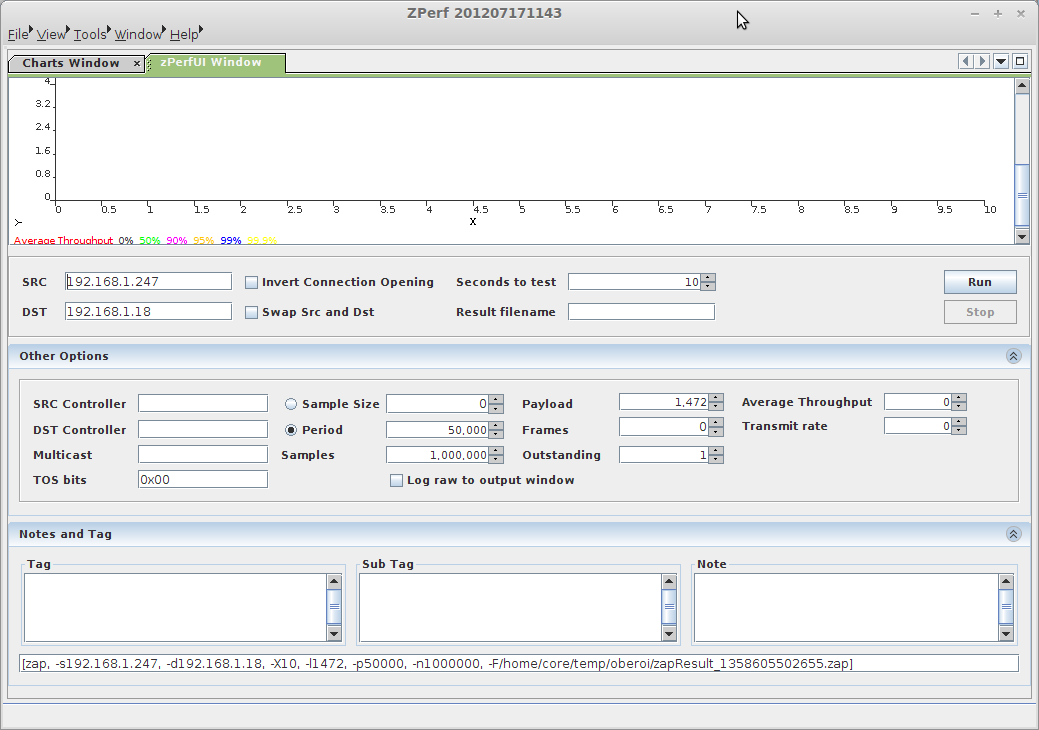
Chart Viewer - Split View
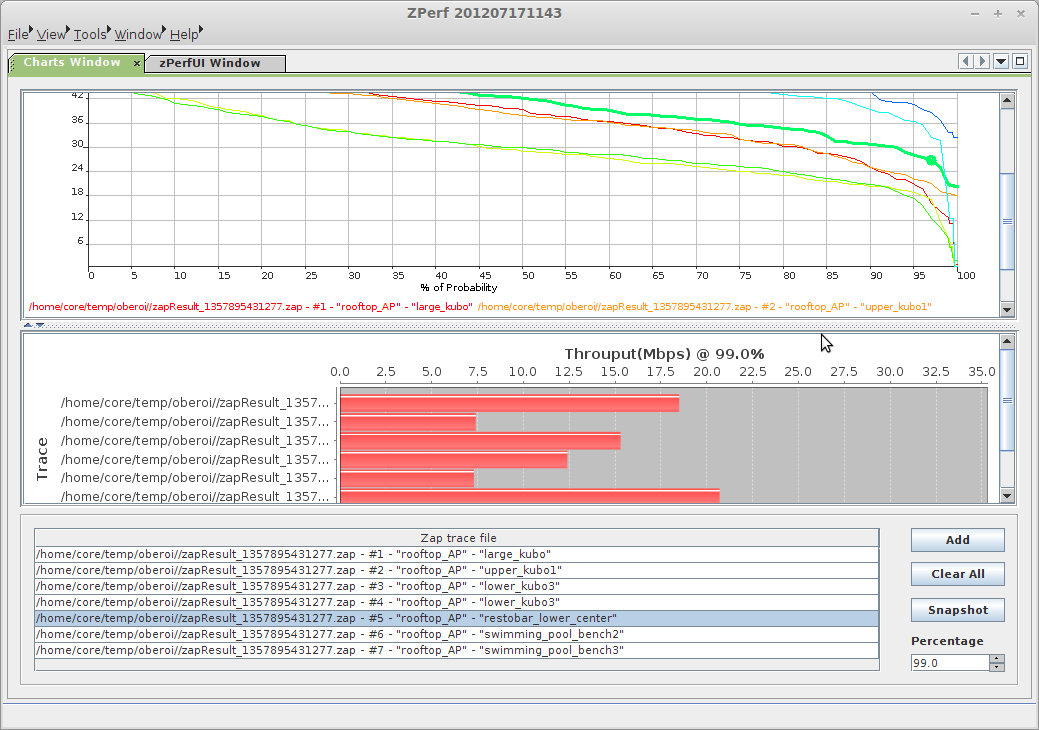
Chart Viewer - Line Chart
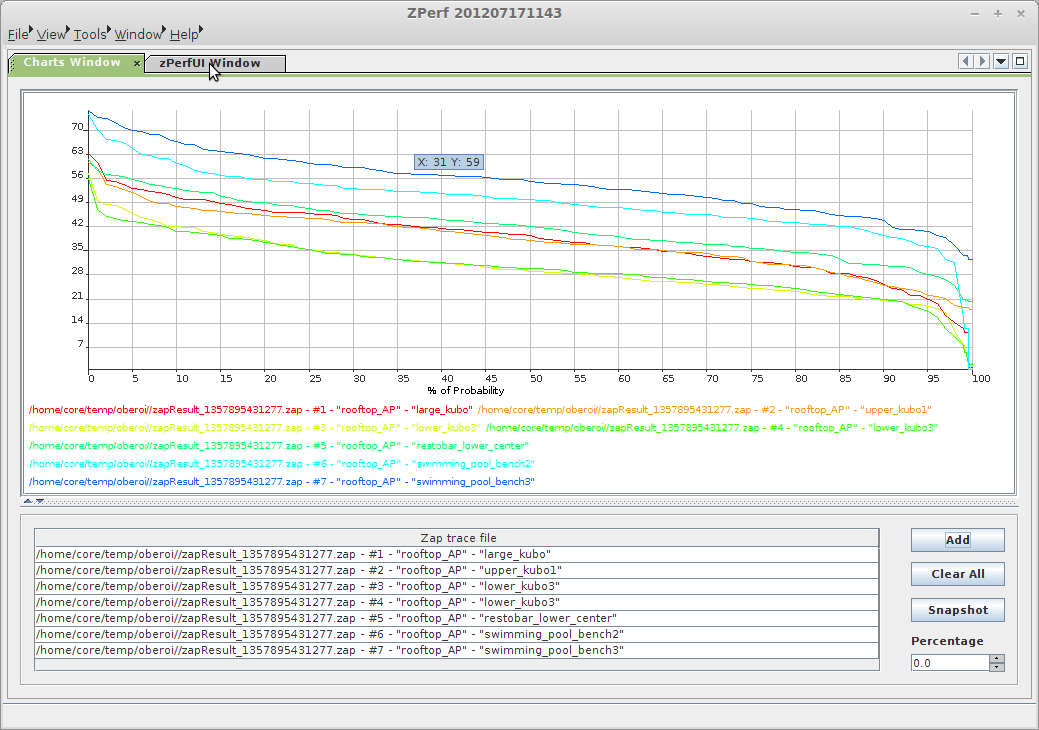
Chart Viewer - Average throughput comparison between traces on a certain probability.
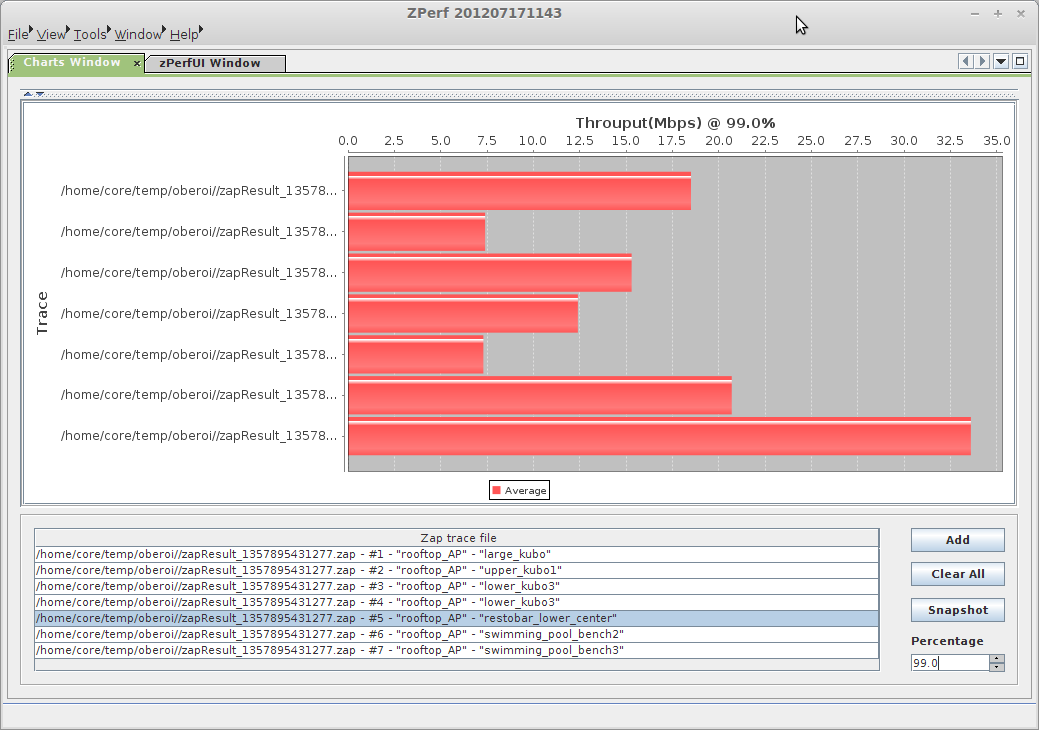
zPerf process and thread handling was inspired by jperf . I actually copied the source and modified it a bit for my purpose.
No comment
Say something
Thank you
Your post has been submitted and will be published once it has been approved.
OK
OOPS!
Your post has not been submitted. Please return to the page and try again. Thank You!
If this error persists, please open an issue by clicking here.
OK